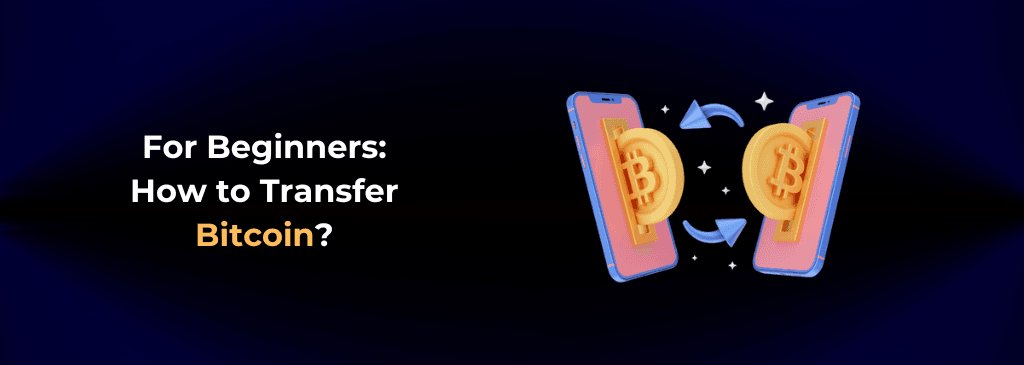
How to Send Bitcoin?
To send Bitcoin, first obtain the recipient's BTC address, a unique alphanumeric string or QR code. Open your wallet software, go to the Send section, and input the recipient's address along with the amount of Bitcoin you want to transfer. You may also set a network fee if required. Double-check all the information and confirm the transaction. Your Bitcoin will be sent via the blockchain network, and you can track its progress using a block explorer.
Before sending Bitcoin, ensure you have some in your wallet. You can acquire BTC by exchanging other cryptocurrencies or purchasing it online through platforms like Cryptal. You'll also need a Bitcoin wallet, which can be hardware-based, software-based, or web-based. On Cryptal, an online wallet is automatically generated for you.
What is a Bitcoin Address and why is it important?
A Bitcoin address is a unique identifier that enables you to send and receive Bitcoin, similar to how a bank account number works for traditional currency. Each BTC address is a string of alphanumeric characters, typically starting with a "1," "3," or "bc1." For example, a Bitcoin address might look like this:
2341ABA1zffaqP21eP455QGefifsak2DDZZM2PTffxTESLxcS5SLmv7DGEB0DivfNa
When sending cryptocurrency, including Bitcoin, you’ll need the recipient’s wallet address. This address is usually located in their crypto wallet software under the Receive section. You can either manually copy the address or scan the QR code to ensure accuracy.
Before You send Bitcoin to other addresses or elsewhere, make sure:
- Check the Crypto Wallet Address again: Bitcoin transactions are irreversible, so it’s crucial to double-check and accurately copy the recipient’s address before sending.
- Use QR Code: Many wallets support QR codes, allowing you to easily scan the recipient’s address for added convenience and accuracy.
- Make a Test Transaction: If you're sending a large amount of Bitcoin, it’s wise to start with a small test transaction to confirm that everything is working correctly.
Bitcoin Transactions have Network Fees
The Bitcoin network fee also called the transaction fee, is a small amount of Bitcoin paid to miners to process and confirm your transaction on the Bitcoin blockchain. This fee ensures that your transaction is validated and included in the next available block.
How to Send Bitcoin – Step-by-Step Guide
Step 1 – Buy Bitcoin
Cryptal is a user-friendly crypto exchange platform where you can easily purchase Bitcoin. Whether you're a beginner or an experienced trader, Cryptal offers a seamless experience.
You can buy Bitcoin instantly using the Convert feature or through the exchange to get the best available price. For more information on purchasing Bitcoin, be sure to check out our blog.
Step 2 – Get the Recipient’s Wallet Address
The recipient’s Bitcoin address can be a string of characters or a QR code. You’ll need either one to make a transaction. These addresses are a combination of numbers and letters.
Step 3 – Enter Details of the Transaction
Some wallets, whether hardware or software, may require additional information like a note. However, the main details you need to provide are the recipient’s wallet address and the amount of Bitcoin you want to send.
Step 4 – Make Sure and then Confirm
Double-check all the details, including the recipient’s address and the amount. Once you’re confident everything is correct, go ahead and confirm the transaction.
Step 5 – Wait for Confirmation
After sending, your transaction will be broadcast to the Bitcoin network. You can monitor its status using a block explorer.
You can look for and check your Transaction on Blockchain. See how many confirmations till reaching to the recipient’s wallet.
